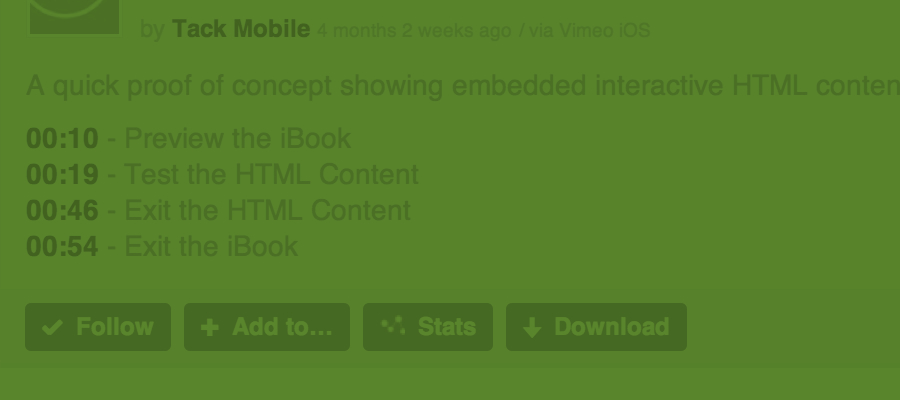
Video Reviews
06/10/2012
Designing and building a mobile app or web experience takes a lot of communication. Whether it’s for yourself or for a client, there can be a ton of sketches, wireframes, designs and other artifacts produced. Ideally, it would be nice if these could be reviewed in person, but with clients in different cities that’s not always an option.
Most approaches address this problem by creating massive documentation with callouts describing what parts of the interface do and how someone might interact with different elements. We use this same approach on occasion, but it can be rather time consuming and doesn’t carry the same weight as it might if you were communicating in person.
Incorporating a dialogue around a deliverable is usually done via screen sharing using services like Skype or Connect, so the pace of the conversion can be controlled and important points can be made. This can work well, but it means getting everyone together to talk through something that needs to be discussed. With numerous stakeholders involved, it can be hard to wrangle everyone together and for those who can’t participate; rely on others to pass on accurate information.
We did this as a response to tight deadlines because it was quick to do.
Recently, we’ve been trying a different technique we call a Video Review. We pull together materials that we’d like to review with a client, or another Tack team member, and record a screencast. As we record, we talk through our thinking, make important points, bring up any issues, etc. When we’re done we post the video on Vimeo and share it with the client.
Once the video is up on Vimeo, stakeholders can watch the video at their leisure, listen to what we had to say in our own voices and add comments with timestamps that jump right to moments in the video. We also include timestamps in the description that jump to important points in the video.
How it works
Here’s an example video on Vimeo that has some clickable timestamps. To add a timestamp, just note the time in a format like 00:00 for the minutes and seconds. When the comment is submitted, the noted times will turn into clickable timestamps that jump to a point in time in the video.
Initially, we did this as a response to tight deadlines because it was quick to do, but also because we could still have a dialog with stakeholders that couldn’t make meetings. We didn’t have to spend precious time generating documentation, we were able to communicate more effectively to more stakeholders and when everyone was available for a group discussion we had a solid set of feedback to discuss in an efficient manner.
We’ve used Video Reviews to create a dialogue around sketches, wireframes, designs, animation examples, new software builds, audio clips and more. Our clients seemed to love this approach, so we thought we’d put it out there for others to try. It may not be a new technique, but it was new to our clients. Video Reviews are now a tool in our communication tool set.